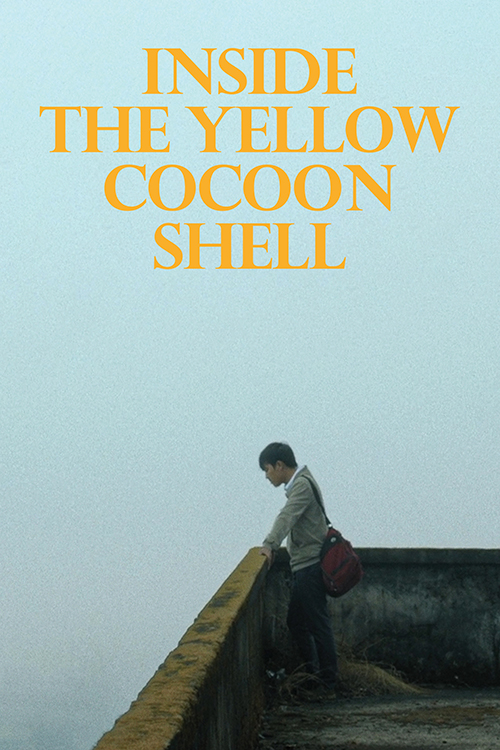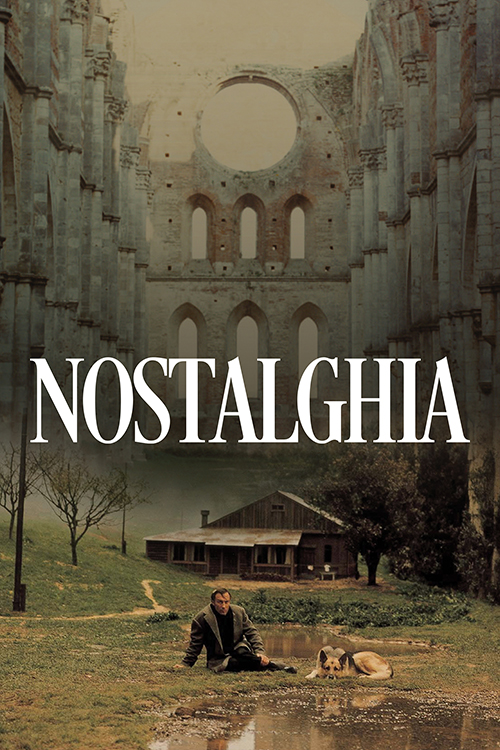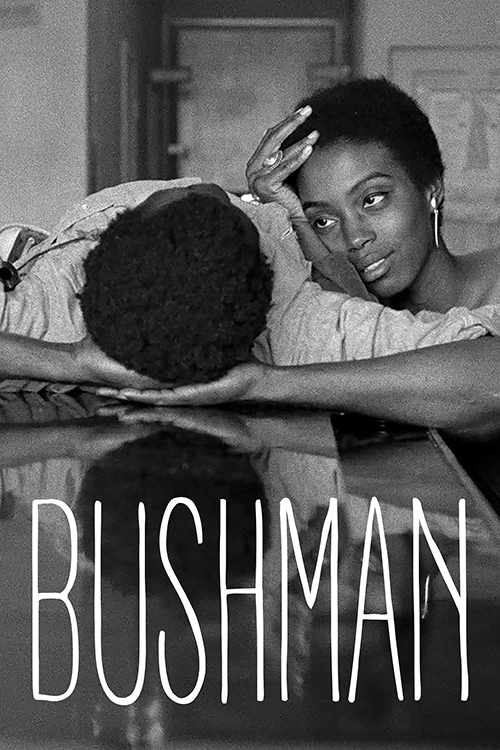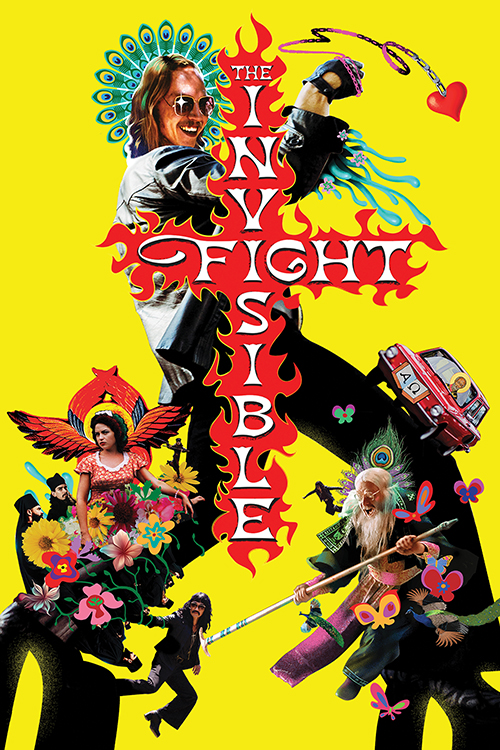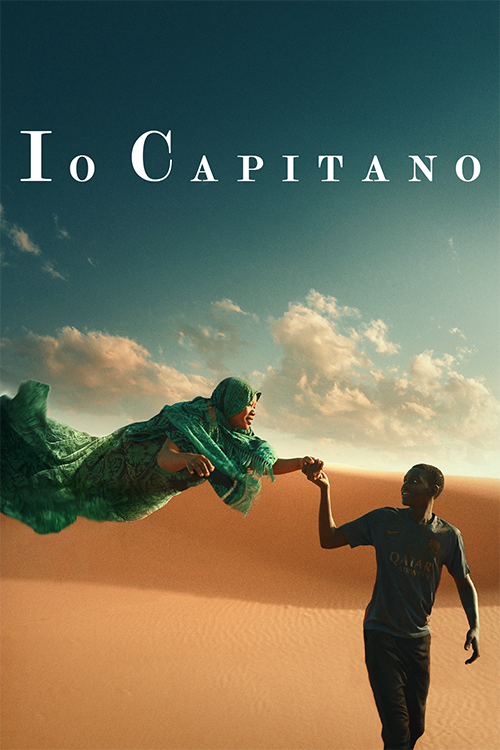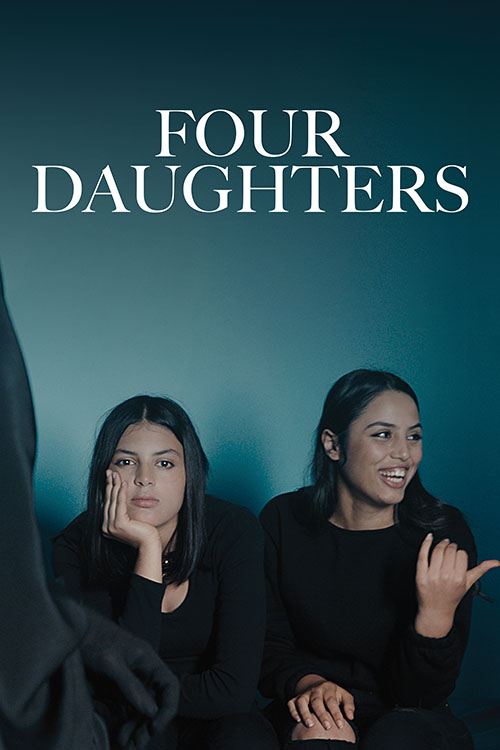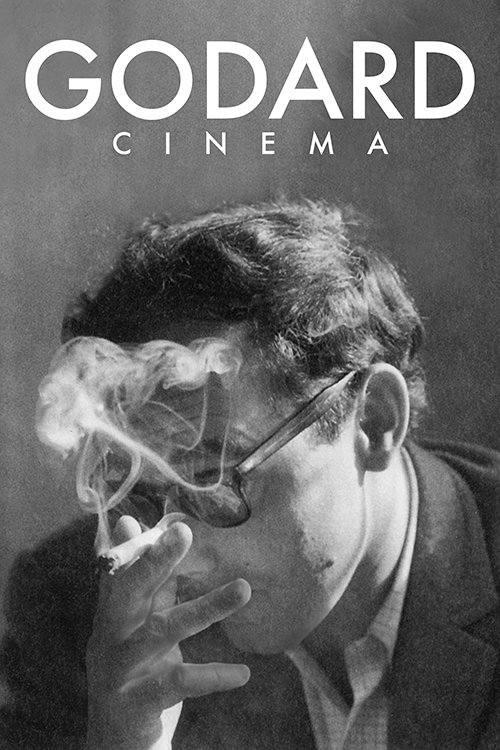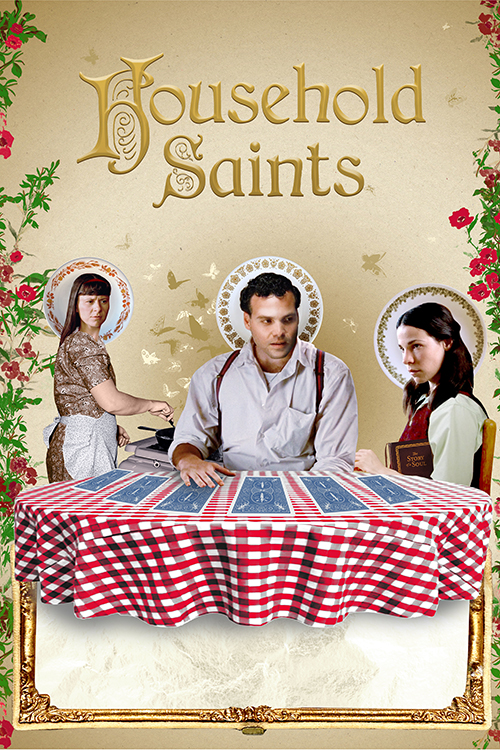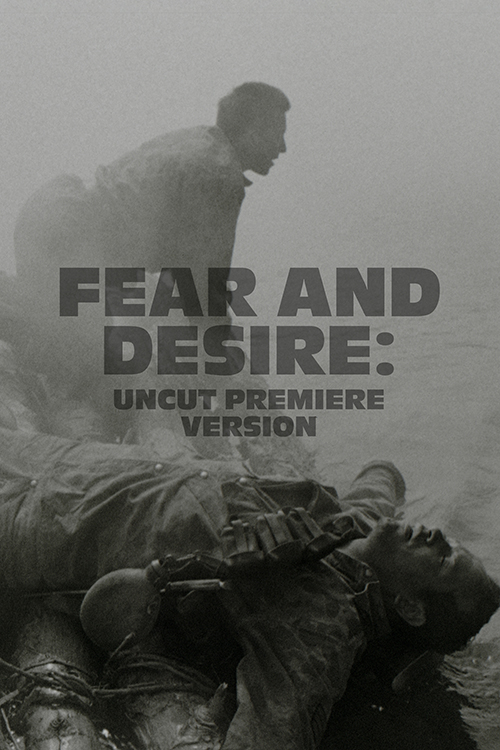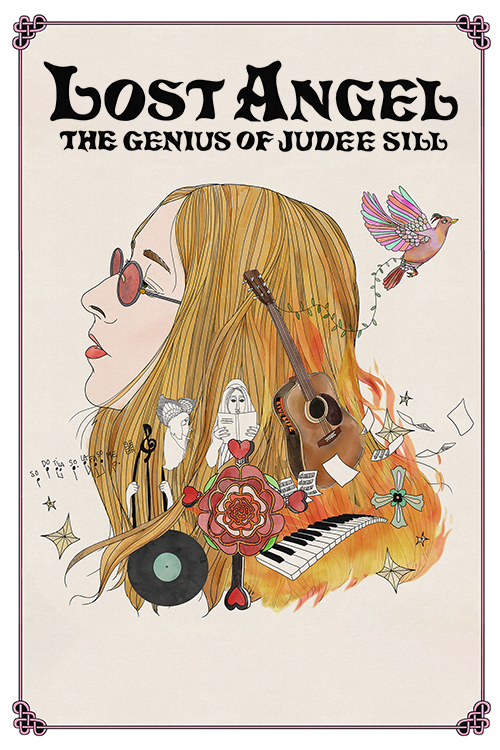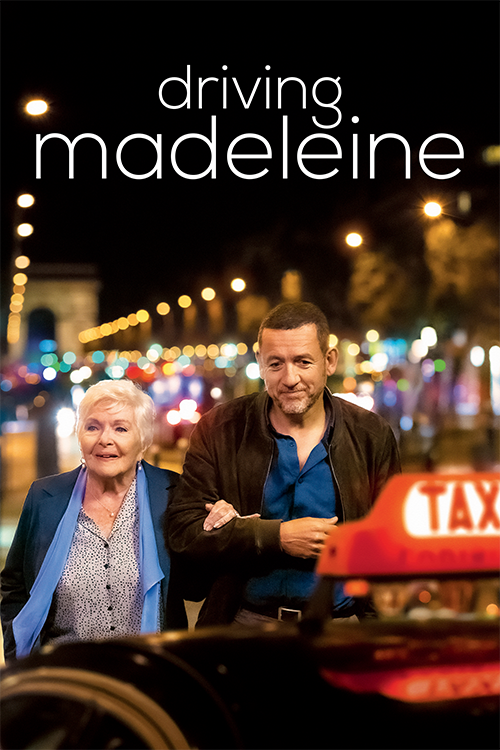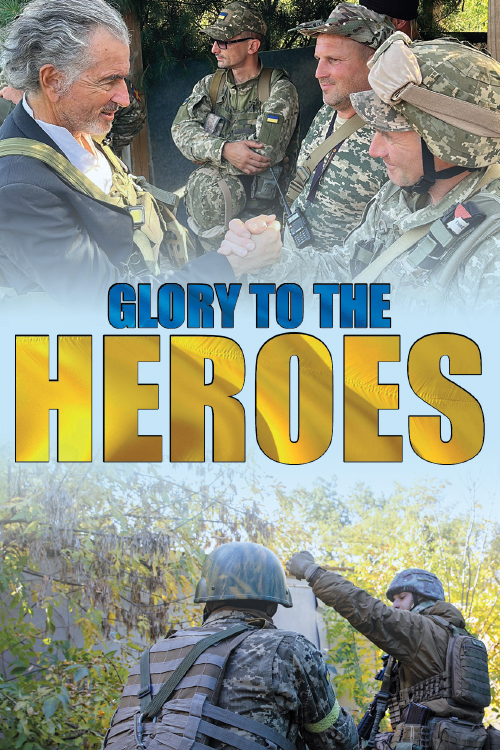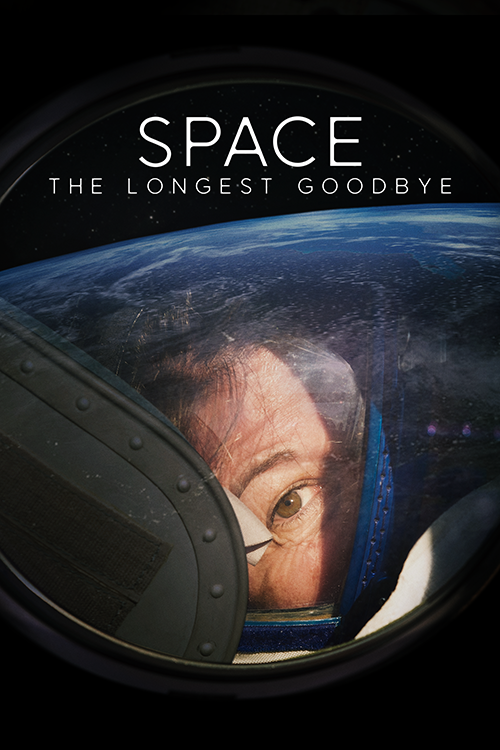Coming Soon to Home Video
April
May
- Tuesday, May 7, 2024
- High Noon (4KUHD) Blu-ray 4K/UHD
- Fletch (Special Edition) Blu-ray
- Fletch Lives (Special Edition) Blu-ray
- Monk: The Complete Sixth Season Blu-ray
- Secret Beyond the Door (Special Edition) Blu-ray
- One Hand Don't Clap DVD
- Uncropped DVD
- Tuesday, May 14, 2024
- Vitagraph Comedies Blu-ray
- Submarine Command Blu-ray
- Thunder in the East Blu-ray
- Queen Tut DVD
- Tuesday, May 21, 2024
- Bushman DVD Blu-ray
- Bettie Page Double Feature [Varietease | Teaserama] Blu-ray
- Philo Vance Collection [The Canary Murder Case / The Greene Murder Case / The Benson Murder Case] Blu-ray
- The Lawyer (Special Edition) Blu-ray
- Daisy Miller (Special Edition) Blu-ray
- Big Man on Campus (Special Edition) Blu-ray
- Republic Pictures Horror Collection [The Lady and the Monster / The Phantom Speaks / The Catman of Paris / Valley of the Zombies] Blu-ray
- Back from the Dead Blu-ray
- Slam Blu-ray
- Tuesday, May 28, 2024
- Revenge of the Ninja (Special Edition) Blu-ray
- Death Machine Blu-ray
- Cry-Baby (4KUHD) Blu-ray 4K/UHD
- Bad Lieutenant (4KUHD) 4K/UHD
- Sci-Fi Chillers Collection [The Unknown Terror / The Colossus of New York / Destination Inner Space] Blu-ray
- The Perfect Weapon (Special Edition) Blu-ray
- Monk: The Complete Seventh Season Blu-ray
- The Killing: The Complete Series DVD
- On The Adamant DVD
- The Eichmann Trial DVD
- Queen of the Deuce DVD
- The French Blu-ray
- Io Capitano DVD Blu-ray
June
- Tuesday, June 4, 2024
- The Chase (Special Edition) Blu-ray
- The Hour Before the Dawn Blu-ray
- Saigon Blu-ray
- Pursued (Special Edition) Blu-ray
- Lost Soulz Blu-ray DVD
- The Old Oak Blu-ray DVD
- Hidden Master: The Legacy of George Platt Lynes DVD
- In the Company of Kings DVD
- Tuesday, June 11, 2024
- Remembering Gene Wilder DVD Blu-ray
- White Room Blu-ray
- When Night Is Falling Blu-ray
- Mouthpiece Blu-ray
- Nude for Satan DVD
- Tuesday, June 18, 2024
- Anna Boleyn Blu-ray
- Narrow Margin (4KUHD) 4K/UHD
- Blown Away (4KUHD) 4K/UHD Blu-ray
- Turbulence (4KUHD) 4K/UHD Blu-ray
- Film Noir: The Dark Side of Cinema XIX [Dark City / No Man of Her Own / Beware, My Lovely] Blu-ray
- Nowhere Special Blu-ray DVD
- Macbeth (Special Edition) Blu-ray
- North Star | The Armored Attack Blu-ray
- Tuesday, June 25, 2024
- When Eight Bells Toll (Special Edition) Blu-ray
- Arthur Dong's Asian American Stories: Hollywood Chinese/Sewing Woman/Forbidden City U.S.A./The Killing Fields of Dr. Haing S. Ngor Blu-ray
- Monk: The Complete Eighth Season Blu-ray
- Invasion of the Body Snatchers (1956) (4KUHD) 4K/UHD Blu-ray
- Brokeback Mountain (4KUHD) 4K/UHD Blu-ray
- Paternity Blu-ray DVD
- Arthur Dong's LGBTQ Stories: Coming Out Under Fire, Licensed to Kill, Family Fundamentals, Out Rage '69 Blu-ray
- Arctic Circle: Seasons 1-3 DVD
- Copa 71 DVD
September
- Tuesday, September 3, 2024
- Mom and Dad's Nipple Factory DVD